Hello friends many people have question Can I use the Reliance Jio SIM Card in a 4G Dongle? or How to use reliance Jio 4G sim in Dongle or Modem?. If you want to use your jio sim in your 3G or 4G dongle and you didn't know how to setup Jio sim in dongle. So you need to read this full article here i write how to set Jio4G sim in 3G or 4G dongles with easy way and trick.
How to use Reliance Jio Sim in 3G phones, devices, Trick to use Reliance Jio Sim in 3G phones, Use Reliance Jio sim in 3G phones, How to use Reliance Jio Sim in Modems, jio chat for windows phone, jio chat for windows mobile, jio sim windows phone, my jio app for windows phone, reliance jio app for windows phone, can i use a reliance jio 4g sim in a 3g Microsoft lumia 535 phone, jio app for windows mobile, jio chat app for windows phone.
Jio is now trending company and every 4G smartphone user have jio sim and enjoyed the high speed internet with daily 1gb limi if you want to bypass Jio4G 1GB limit so you need to read this article : How To By Pass 1GB Data Limit Of Jio Happy New Year Offer
With this trick you will successfully connected your jio sim in your 4g or 3g dongle to laptop or computer to enjoy high speed internet.
You need to read this: How to fix Jio Speed Throttling Issue[Not Working, Speed Slow Issue]
So here we go,
How to use Reliance Jio Sim in 3G phones, devices, Trick to use Reliance Jio Sim in 3G phones, Use Reliance Jio sim in 3G phones, How to use Reliance Jio Sim in Modems, jio chat for windows phone, jio chat for windows mobile, jio sim windows phone, my jio app for windows phone, reliance jio app for windows phone, can i use a reliance jio 4g sim in a 3g Microsoft lumia 535 phone, jio app for windows mobile, jio chat app for windows phone.
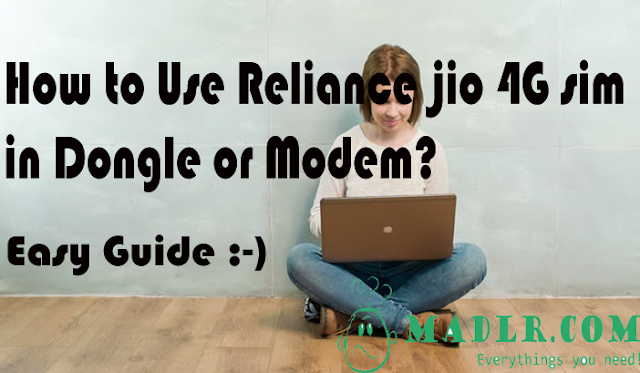 |
| How To Use Reliance Jio Sim In Any Dongle [3G/4G] |
Jio is now trending company and every 4G smartphone user have jio sim and enjoyed the high speed internet with daily 1gb limi if you want to bypass Jio4G 1GB limit so you need to read this article : How To By Pass 1GB Data Limit Of Jio Happy New Year Offer
With this trick you will successfully connected your jio sim in your 4g or 3g dongle to laptop or computer to enjoy high speed internet.
You need to read this: How to fix Jio Speed Throttling Issue[Not Working, Speed Slow Issue]
So here we go,
How To Use Jio Sim In Dongle?
Make sure you have a activated jio sim because if your jio sim not activated so this trick will be not works and your jio sim will be not detected. If all ok then follow this guide.
For Windows Lumia Users Read This : How To Use Jio Sim in Windows Phone For Happy New Year Offer
For Windows Lumia Users Read This : How To Use Jio Sim in Windows Phone For Happy New Year Offer
How to use Reliance Jio SIM In Modem:-
- First of all insert you dongle in your PC or Laptop.
- Then open the your dongle software. Software is inbuilt in you dongle if you not installed the software, then install the software of your dongle first.
- Now go to Dongle's setting and find the APN settings.
- Then create new profile or APN and insert the below information.
Name: Any
APN: Jionet
Dial: Leave it simply
Username: Leave it simply
Password: Leave it simply
- After adding above information save settings.
- Now wait for network. (If network will not appear remove your dongle and insert it again)
- After signal appear click on connect button.
- Now your jio sim will be connected with your dongle on PC or Laptop.
- That's it! If you have still anu question, please comment on comment section we will reply soon as possible.
If you like this article and enjoyed please share with your friends and like this article.
Thanks.
Also read:
tags:-get jio sim for windows phone, how to use jio sim card on dongle, trick to install my jio apps in windows phone, how to use jio sim in pc and laptops, apn setting to use jio sim in windows phone,generate bar code in windows phone
Thanks.
tags:-get jio sim for windows phone, how to use jio sim card on dongle, trick to install my jio apps in windows phone, how to use jio sim in pc and laptops, apn setting to use jio sim in windows phone,generate bar code in windows phone
