How to Root Android without Computer with Kingo Root App (APK ROOT without PC).
Hello friends! Today i write in this post How to Root your Android
Smartphone without PC or laptop in just 2 minutes. In this post i have
shared step by step guide of all devices about to how you can root your
Smartphone without using PC.
Access any app you’d like, even those which your carrier had blocked.
Enjoy thousands of incompatible applications from anywhere. Install the
custom ROMs and change your launcher and skins completely. You can even
get the latest Android version before the official release. Access the
secret features like NFC payments and slow motion camera. Uninstall
bloatware to reduce unnecessary RAM and CPU usage.
About Kingo Root App:
The easiest and fastest one click apk to root your Android.
Just a few simple steps can get you a rooted device within minutes. KingoRoot is developed in apk file format. Free download and install it on your Android device, click to root and voila, it is done.Latest and most powerful root solutions guarantee highest success rate.
Constantly updating and improving root scripts in KingoRoot makes it powerful in every way. It achieved exact model matching and delivers the most possible solution for each device.Support almost all Android versions and Manufacturers customized devices.
It perfectly covers Android 1.5 to 5.0 mainstream models from different manufacturers including Samsung, Google, HTC, Sony and else.Why would you need to root android device?
- Increase The Battery Life And Speed
- Install All The Incompatible Apps You Wish
- Block The Annoying Ads
- Create The Easy Backups
- Uninstall The Standard Useless Apps
- Remove The Stock Android Skins
- Get Access To The Hidden Features
- A Custom ROM or Kernel
- Overclock Your Processor
- OTHER COOL STUFF
Also Read: (100% Working) How To Root Android Without PC in a Minutes - No Risk! (FramaRoot App)
Root Android via KingoRoot APK Without PC Step by Step.
Requirements:
- Device powered on.
- At least 50% battery level.
- Internet connection necessary (Wi-Fi network suggested).
- Allow installation of apps from unknown sources.
Step 1: Free download KingoRoot.apk.
 |
| Download Kingoroot App |
Step 2: Install KingoRoot.apk on your device.
If you didn't check "Unknown Sources" in Settings > Security, then
during installation, you will get a prompt "Install blocked", stating
that "For security, your phone is set to block installation of apps
obtained from unknown sources"
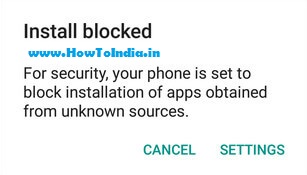 |
| Install Blocked |
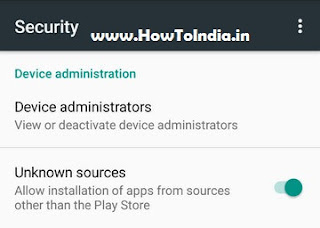 |
| Setting |
Step 3: Launch "Kingo ROOT" app and start rooting.
Kingo Root is very user-friendly and easy to use. Click "One Click Root" to start the rooting process.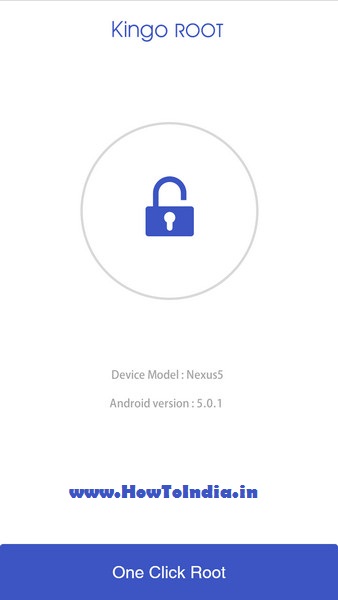 |
| Kingo Root |
Step 4: Waiting for a few seconds till the result screen appear.
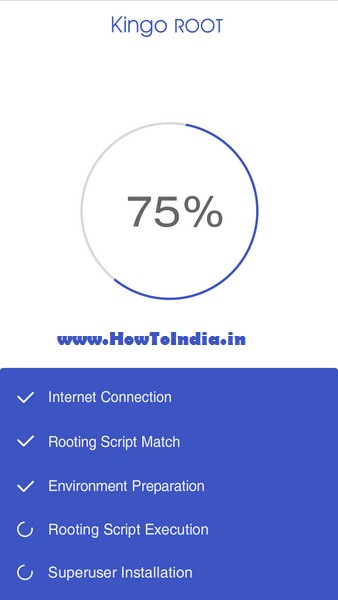 |
| Kingo Root App |
Step 5: Succeeded or Failed.
It is highly recommended that you try several times when rooting with KingoRoot apk version. We have several rooting methods integrated in apk root, however, it will only run one ata time.
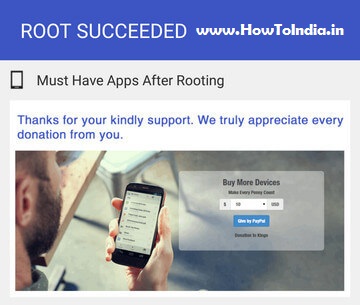 |
| Root Success |
KingoRoot for Android
KingoRoot for Android is the most convenient and powerful apk root tool. Root any Android device and version without connecting to PC.Also Read this:
- How To Trace Any Mobile Number Location with City for Free!
- How To Know Who Viewed Your Facebook Profile Recently
- How to Hack or Bypass Any AppLock Apps in Android (No Root)
- How To Remove Shortcut Virus From Pen Drive / Memory Card
Follow us on Twitter.
Tags: How To Root, How To Root Android Device, Root Android Without PC, Root without Computer, Root in a minutes, Root android for free, Root with kingoapp


